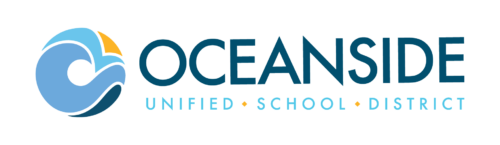Each of the workflows below follow the prescribed workflow with default recipients. Upon initial envelope submission, you will have the option to adjust/modify the recipient.
Click on any of the following to Upload, Sign & Submit:
| FORMS | ||||
| Bond Program & Other Expenses | Sample | Admin | ||
| Change Order | Sample | Full | Partial | |
| Contingency Allowance Authorization Request | Sample | Full | Partial | |
| Payment Application | Sample | Full | Partial | Admin |
| Payment Application w/CO | Sample | Admin | ||
| Professional Services Invoice | Sample | Admin | ||
| Professional Services Invoice w/CO | Sample | Admin | ||
| Project Approval Form | Sample | Admin |
INSTRUCTIONS
Simply download the instructions OR click HERE to go directly to DocuSign Instructions
If you have questions about the content in these documents, please contact invoices.oceanside@maasco.com
If you have technical questions, please contact customersuccess@maasco.com